 View 在 TensorFlow.org 上查看 View 在 TensorFlow.org 上查看 |
 在 Google Colab 中运行 在 Google Colab 中运行 |
 在 GitHub 中查看源代码 在 GitHub 中查看源代码 |
 下载笔记本 下载笔记本 |
 查看 TF Hub 模型 查看 TF Hub 模型 |
此 Colab 演示如何将 Universal Sentence Encoder-Lite 用于句子相似度任务。本模块与 Universal Sentence Encoder 非常相似,唯一的区别是您需要对输入的句子运行 SentencePiece 处理。
Universal Sentence Encoder 使获取句子级别的嵌入向量变得与以往查找单个单词的嵌入向量一样容易。之后,您可以轻松地使用句子嵌入向量计算句子级别的语义相似度,以及使用较少监督的训练数据在下游分类任务中实现更好的性能。
开始
设置
# Install seaborn for pretty visualizationspip3 install --quiet seaborn# Install SentencePiece package# SentencePiece package is needed for Universal Sentence Encoder Lite. We'll# use it for all the text processing and sentence feature ID lookup.pip3 install --quiet sentencepiece
from absl import logging
import tensorflow.compat.v1 as tf
tf.disable_v2_behavior()
import tensorflow_hub as hub
import sentencepiece as spm
import matplotlib.pyplot as plt
import numpy as np
import os
import pandas as pd
import re
import seaborn as sns
2022-12-14 22:12:01.747449: W tensorflow/compiler/xla/stream_executor/platform/default/dso_loader.cc:64] Could not load dynamic library 'libnvinfer.so.7'; dlerror: libnvinfer.so.7: cannot open shared object file: No such file or directory 2022-12-14 22:12:01.747556: W tensorflow/compiler/xla/stream_executor/platform/default/dso_loader.cc:64] Could not load dynamic library 'libnvinfer_plugin.so.7'; dlerror: libnvinfer_plugin.so.7: cannot open shared object file: No such file or directory 2022-12-14 22:12:01.747565: W tensorflow/compiler/tf2tensorrt/utils/py_utils.cc:38] TF-TRT Warning: Cannot dlopen some TensorRT libraries. If you would like to use Nvidia GPU with TensorRT, please make sure the missing libraries mentioned above are installed properly. WARNING:tensorflow:From /tmpfs/src/tf_docs_env/lib/python3.9/site-packages/tensorflow/python/compat/v2_compat.py:107: disable_resource_variables (from tensorflow.python.ops.variable_scope) is deprecated and will be removed in a future version. Instructions for updating: non-resource variables are not supported in the long term
从 TF-Hub 加载模块
module = hub.Module("https://tfhub.dev/google/universal-sentence-encoder-lite/2")
input_placeholder = tf.sparse_placeholder(tf.int64, shape=[None, None])
encodings = module(
inputs=dict(
values=input_placeholder.values,
indices=input_placeholder.indices,
dense_shape=input_placeholder.dense_shape))
INFO:tensorflow:Saver not created because there are no variables in the graph to restore INFO:tensorflow:Saver not created because there are no variables in the graph to restore
从 TF-Hub 模块加载 SentencePiece 模型
SentencePiece 模型方便地存储在模块的资源中。您必须加载它才能初始化处理器。
with tf.Session() as sess:
spm_path = sess.run(module(signature="spm_path"))
sp = spm.SentencePieceProcessor()
with tf.io.gfile.GFile(spm_path, mode="rb") as f:
sp.LoadFromSerializedProto(f.read())
print("SentencePiece model loaded at {}.".format(spm_path))
INFO:tensorflow:Saver not created because there are no variables in the graph to restore INFO:tensorflow:Saver not created because there are no variables in the graph to restore SentencePiece model loaded at b'/tmpfs/tmp/tfhub_modules/539544f0a997d91c327c23285ea00c37588d92cc/assets/universal_encoder_8k_spm.model'.
def process_to_IDs_in_sparse_format(sp, sentences):
# An utility method that processes sentences with the sentence piece processor
# 'sp' and returns the results in tf.SparseTensor-similar format:
# (values, indices, dense_shape)
ids = [sp.EncodeAsIds(x) for x in sentences]
max_len = max(len(x) for x in ids)
dense_shape=(len(ids), max_len)
values=[item for sublist in ids for item in sublist]
indices=[[row,col] for row in range(len(ids)) for col in range(len(ids[row]))]
return (values, indices, dense_shape)
使用一些样本测试模块
# Compute a representation for each message, showing various lengths supported.
word = "Elephant"
sentence = "I am a sentence for which I would like to get its embedding."
paragraph = (
"Universal Sentence Encoder embeddings also support short paragraphs. "
"There is no hard limit on how long the paragraph is. Roughly, the longer "
"the more 'diluted' the embedding will be.")
messages = [word, sentence, paragraph]
values, indices, dense_shape = process_to_IDs_in_sparse_format(sp, messages)
# Reduce logging output.
logging.set_verbosity(logging.ERROR)
with tf.Session() as session:
session.run([tf.global_variables_initializer(), tf.tables_initializer()])
message_embeddings = session.run(
encodings,
feed_dict={input_placeholder.values: values,
input_placeholder.indices: indices,
input_placeholder.dense_shape: dense_shape})
for i, message_embedding in enumerate(np.array(message_embeddings).tolist()):
print("Message: {}".format(messages[i]))
print("Embedding size: {}".format(len(message_embedding)))
message_embedding_snippet = ", ".join(
(str(x) for x in message_embedding[:3]))
print("Embedding: [{}, ...]\n".format(message_embedding_snippet))
Message: Elephant Embedding size: 512 Embedding: [0.053387485444545746, 0.05319438502192497, -0.052356019616127014, ...] Message: I am a sentence for which I would like to get its embedding. Embedding size: 512 Embedding: [0.03533294424414635, -0.047149717807769775, 0.012305551208555698, ...] Message: Universal Sentence Encoder embeddings also support short paragraphs. There is no hard limit on how long the paragraph is. Roughly, the longer the more 'diluted' the embedding will be. Embedding size: 512 Embedding: [-0.004081601742655039, -0.08954868465662003, 0.037371981889009476, ...]
语义文本相似度 (STS) 任务示例
Universal Sentence Encoder 生成的嵌入向量会被近似归一化。两个句子的语义相似度可以作为编码的内积轻松进行计算。
def plot_similarity(labels, features, rotation):
corr = np.inner(features, features)
sns.set(font_scale=1.2)
g = sns.heatmap(
corr,
xticklabels=labels,
yticklabels=labels,
vmin=0,
vmax=1,
cmap="YlOrRd")
g.set_xticklabels(labels, rotation=rotation)
g.set_title("Semantic Textual Similarity")
def run_and_plot(session, input_placeholder, messages):
values, indices, dense_shape = process_to_IDs_in_sparse_format(sp,messages)
message_embeddings = session.run(
encodings,
feed_dict={input_placeholder.values: values,
input_placeholder.indices: indices,
input_placeholder.dense_shape: dense_shape})
plot_similarity(messages, message_embeddings, 90)
可视化相似度
下面,我们在热图中显示相似度。最终的图形是一个 9x9 矩阵,其中每个条目 [i, j] 都根据句子 i 和 j 的编码的内积进行着色。
messages = [
# Smartphones
"I like my phone",
"My phone is not good.",
"Your cellphone looks great.",
# Weather
"Will it snow tomorrow?",
"Recently a lot of hurricanes have hit the US",
"Global warming is real",
# Food and health
"An apple a day, keeps the doctors away",
"Eating strawberries is healthy",
"Is paleo better than keto?",
# Asking about age
"How old are you?",
"what is your age?",
]
with tf.Session() as session:
session.run(tf.global_variables_initializer())
session.run(tf.tables_initializer())
run_and_plot(session, input_placeholder, messages)
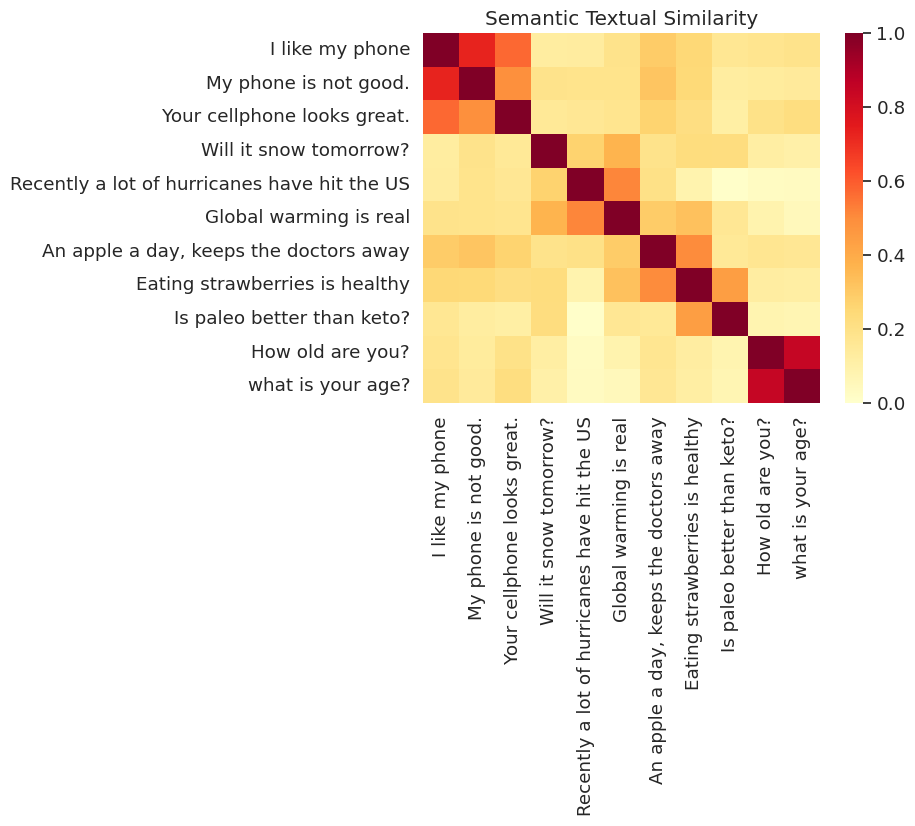
评估:STS(语义文本相似度)基准
STS 基准会根据从句子嵌入向量计算得出的相似度得分与人为判断的一致程度,提供内部评估。该基准要求系统为不同的句子对选择返回相似度得分。然后使用皮尔逊相关来评估机器相似度得分相对于人为判断的质量。
下载数据
import pandas
import scipy
import math
def load_sts_dataset(filename):
# Loads a subset of the STS dataset into a DataFrame. In particular both
# sentences and their human rated similarity score.
sent_pairs = []
with tf.gfile.GFile(filename, "r") as f:
for line in f:
ts = line.strip().split("\t")
# (sent_1, sent_2, similarity_score)
sent_pairs.append((ts[5], ts[6], float(ts[4])))
return pandas.DataFrame(sent_pairs, columns=["sent_1", "sent_2", "sim"])
def download_and_load_sts_data():
sts_dataset = tf.keras.utils.get_file(
fname="Stsbenchmark.tar.gz",
origin="http://ixa2.si.ehu.es/stswiki/images/4/48/Stsbenchmark.tar.gz",
extract=True)
sts_dev = load_sts_dataset(
os.path.join(os.path.dirname(sts_dataset), "stsbenchmark", "sts-dev.csv"))
sts_test = load_sts_dataset(
os.path.join(
os.path.dirname(sts_dataset), "stsbenchmark", "sts-test.csv"))
return sts_dev, sts_test
sts_dev, sts_test = download_and_load_sts_data()
Downloading data from http://ixa2.si.ehu.es/stswiki/images/4/48/Stsbenchmark.tar.gz 409630/409630 [==============================] - 1s 2us/step
构建评估计算图
sts_input1 = tf.sparse_placeholder(tf.int64, shape=(None, None))
sts_input2 = tf.sparse_placeholder(tf.int64, shape=(None, None))
# For evaluation we use exactly normalized rather than
# approximately normalized.
sts_encode1 = tf.nn.l2_normalize(
module(
inputs=dict(values=sts_input1.values,
indices=sts_input1.indices,
dense_shape=sts_input1.dense_shape)),
axis=1)
sts_encode2 = tf.nn.l2_normalize(
module(
inputs=dict(values=sts_input2.values,
indices=sts_input2.indices,
dense_shape=sts_input2.dense_shape)),
axis=1)
sim_scores = -tf.acos(tf.reduce_sum(tf.multiply(sts_encode1, sts_encode2), axis=1))
INFO:tensorflow:Saver not created because there are no variables in the graph to restore INFO:tensorflow:Saver not created because there are no variables in the graph to restore INFO:tensorflow:Saver not created because there are no variables in the graph to restore INFO:tensorflow:Saver not created because there are no variables in the graph to restore
评估句子嵌入向量
Choose dataset for benchmark
dataset = sts_dev
values1, indices1, dense_shape1 = process_to_IDs_in_sparse_format(sp, dataset['sent_1'].tolist())
values2, indices2, dense_shape2 = process_to_IDs_in_sparse_format(sp, dataset['sent_2'].tolist())
similarity_scores = dataset['sim'].tolist()
def run_sts_benchmark(session):
"""Returns the similarity scores"""
scores = session.run(
sim_scores,
feed_dict={
sts_input1.values: values1,
sts_input1.indices: indices1,
sts_input1.dense_shape: dense_shape1,
sts_input2.values: values2,
sts_input2.indices: indices2,
sts_input2.dense_shape: dense_shape2,
})
return scores
with tf.Session() as session:
session.run(tf.global_variables_initializer())
session.run(tf.tables_initializer())
scores = run_sts_benchmark(session)
pearson_correlation = scipy.stats.pearsonr(scores, similarity_scores)
print('Pearson correlation coefficient = {0}\np-value = {1}'.format(
pearson_correlation[0], pearson_correlation[1]))
Pearson correlation coefficient = 0.7856484834952554 p-value = 1.0658075485e-314
