 在 tensorFlow.google.cn 上查看 在 tensorFlow.google.cn 上查看
|
 在 Google Colab 中运行 在 Google Colab 中运行
|
 在 GitHub 上查看源代码 在 GitHub 上查看源代码
|
 下载 notebook 下载 notebook
|
在 回归 (regression) 问题中,我们的目的是预测出如价格或概率这样连续值的输出。相对于分类(classification) 问题,分类(classification) 的目的是从一系列的分类出选择出一个分类 (如,给出一张包含苹果或橘子的图片,识别出图片中是哪种水果)。
本 notebook 使用经典的 Auto MPG 数据集,构建了一个用来预测70年代末到80年代初汽车燃油效率的模型。为了做到这一点,我们将为该模型提供许多那个时期的汽车描述。这个描述包含:气缸数,排量,马力以及重量。
本示例使用 tf.keras API,相关细节请参阅 本指南。
# 使用 seaborn 绘制矩阵图 (pairplot)pip install -q seaborn
import pathlib
import matplotlib.pyplot as plt
import pandas as pd
import seaborn as sns
import tensorflow as tf
from tensorflow import keras
from tensorflow.keras import layers
print(tf.__version__)
2.3.0
Auto MPG 数据集
该数据集可以从 UCI机器学习库 中获取.
获取数据
首先下载数据集。
dataset_path = keras.utils.get_file("auto-mpg.data", "http://archive.ics.uci.edu/ml/machine-learning-databases/auto-mpg/auto-mpg.data")
dataset_path
Downloading data from http://archive.ics.uci.edu/ml/machine-learning-databases/auto-mpg/auto-mpg.data 32768/30286 [================================] - 0s 1us/step '/home/kbuilder/.keras/datasets/auto-mpg.data'
使用 pandas 导入数据集。
column_names = ['MPG','Cylinders','Displacement','Horsepower','Weight',
'Acceleration', 'Model Year', 'Origin']
raw_dataset = pd.read_csv(dataset_path, names=column_names,
na_values = "?", comment='\t',
sep=" ", skipinitialspace=True)
dataset = raw_dataset.copy()
dataset.tail()
数据清洗
数据集中包括一些未知值。
dataset.isna().sum()
MPG 0 Cylinders 0 Displacement 0 Horsepower 6 Weight 0 Acceleration 0 Model Year 0 Origin 0 dtype: int64
为了保证这个初始示例的简单性,删除这些行。
dataset = dataset.dropna()
"Origin" 列实际上代表分类,而不仅仅是一个数字。所以把它转换为独热码 (one-hot):
origin = dataset.pop('Origin')
dataset['USA'] = (origin == 1)*1.0
dataset['Europe'] = (origin == 2)*1.0
dataset['Japan'] = (origin == 3)*1.0
dataset.tail()
拆分训练数据集和测试数据集
现在需要将数据集拆分为一个训练数据集和一个测试数据集。
我们最后将使用测试数据集对模型进行评估。
train_dataset = dataset.sample(frac=0.8,random_state=0)
test_dataset = dataset.drop(train_dataset.index)
数据检查
快速查看训练集中几对列的联合分布。
sns.pairplot(train_dataset[["MPG", "Cylinders", "Displacement", "Weight"]], diag_kind="kde")
<seaborn.axisgrid.PairGrid at 0x7f708ca93e80>
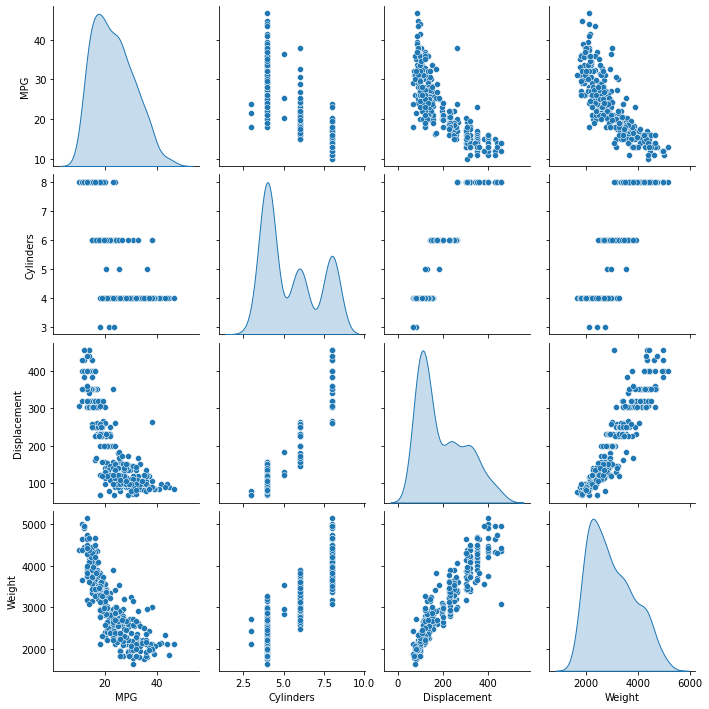
也可以查看总体的数据统计:
train_stats = train_dataset.describe()
train_stats.pop("MPG")
train_stats = train_stats.transpose()
train_stats
从标签中分离特征
将特征值从目标值或者"标签"中分离。 这个标签是你使用训练模型进行预测的值。
train_labels = train_dataset.pop('MPG')
test_labels = test_dataset.pop('MPG')
数据规范化
再次审视下上面的 train_stats 部分,并注意每个特征的范围有什么不同。
使用不同的尺度和范围对特征归一化是好的实践。尽管模型可能 在没有特征归一化的情况下收敛,它会使得模型训练更加复杂,并会造成生成的模型依赖输入所使用的单位选择。
注意:尽管我们仅仅从训练集中有意生成这些统计数据,但是这些统计信息也会用于归一化的测试数据集。我们需要这样做,将测试数据集放入到与已经训练过的模型相同的分布中。
def norm(x):
return (x - train_stats['mean']) / train_stats['std']
normed_train_data = norm(train_dataset)
normed_test_data = norm(test_dataset)
我们将会使用这个已经归一化的数据来训练模型。
警告: 用于归一化输入的数据统计(均值和标准差)需要反馈给模型从而应用于任何其他数据,以及我们之前所获得独热码。这些数据包含测试数据集以及生产环境中所使用的实时数据。
模型
构建模型
让我们来构建我们自己的模型。这里,我们将会使用一个“顺序”模型,其中包含两个紧密相连的隐藏层,以及返回单个、连续值得输出层。模型的构建步骤包含于一个名叫 'build_model' 的函数中,稍后我们将会创建第二个模型。 两个密集连接的隐藏层。
def build_model():
model = keras.Sequential([
layers.Dense(64, activation='relu', input_shape=[len(train_dataset.keys())]),
layers.Dense(64, activation='relu'),
layers.Dense(1)
])
optimizer = tf.keras.optimizers.RMSprop(0.001)
model.compile(loss='mse',
optimizer=optimizer,
metrics=['mae', 'mse'])
return model
model = build_model()
检查模型
使用 .summary 方法来打印该模型的简单描述。
model.summary()
Model: "sequential" _________________________________________________________________ Layer (type) Output Shape Param # ================================================================= dense (Dense) (None, 64) 640 _________________________________________________________________ dense_1 (Dense) (None, 64) 4160 _________________________________________________________________ dense_2 (Dense) (None, 1) 65 ================================================================= Total params: 4,865 Trainable params: 4,865 Non-trainable params: 0 _________________________________________________________________
现在试用下这个模型。从训练数据中批量获取‘10’条例子并对这些例子调用 model.predict 。
example_batch = normed_train_data[:10]
example_result = model.predict(example_batch)
example_result
array([[0.15074062],
[0.0973136 ],
[0.17310914],
[0.08873479],
[0.52456 ],
[0.05311462],
[0.49406645],
[0.04333409],
[0.12005241],
[0.6703117 ]], dtype=float32)
它似乎在工作,并产生了预期的形状和类型的结果
训练模型
对模型进行1000个周期的训练,并在 history 对象中记录训练和验证的准确性。
# 通过为每个完成的时期打印一个点来显示训练进度
class PrintDot(keras.callbacks.Callback):
def on_epoch_end(self, epoch, logs):
if epoch % 100 == 0: print('')
print('.', end='')
EPOCHS = 1000
history = model.fit(
normed_train_data, train_labels,
epochs=EPOCHS, validation_split = 0.2, verbose=0,
callbacks=[PrintDot()])
.................................................................................................... .................................................................................................... .................................................................................................... .................................................................................................... .................................................................................................... .................................................................................................... .................................................................................................... .................................................................................................... .................................................................................................... ....................................................................................................
使用 history 对象中存储的统计信息可视化模型的训练进度。
hist = pd.DataFrame(history.history)
hist['epoch'] = history.epoch
hist.tail()
def plot_history(history):
hist = pd.DataFrame(history.history)
hist['epoch'] = history.epoch
plt.figure()
plt.xlabel('Epoch')
plt.ylabel('Mean Abs Error [MPG]')
plt.plot(hist['epoch'], hist['mae'],
label='Train Error')
plt.plot(hist['epoch'], hist['val_mae'],
label = 'Val Error')
plt.ylim([0,5])
plt.legend()
plt.figure()
plt.xlabel('Epoch')
plt.ylabel('Mean Square Error [$MPG^2$]')
plt.plot(hist['epoch'], hist['mse'],
label='Train Error')
plt.plot(hist['epoch'], hist['val_mse'],
label = 'Val Error')
plt.ylim([0,20])
plt.legend()
plt.show()
plot_history(history)
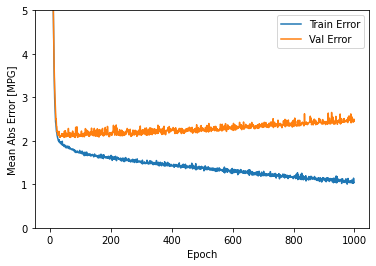
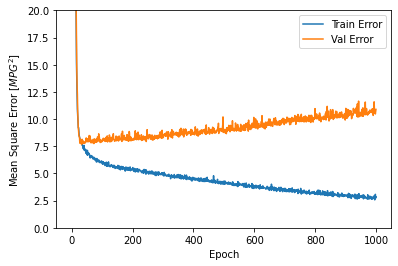
该图表显示在约100个 epochs 之后误差非但没有改进,反而出现恶化。 让我们更新 model.fit 调用,当验证值没有提高上是自动停止训练。
我们将使用一个 EarlyStopping callback 来测试每个 epoch 的训练条件。如果经过一定数量的 epochs 后没有改进,则自动停止训练。
你可以从这里学习到更多的回调。
model = build_model()
# patience 值用来检查改进 epochs 的数量
early_stop = keras.callbacks.EarlyStopping(monitor='val_loss', patience=10)
history = model.fit(normed_train_data, train_labels, epochs=EPOCHS,
validation_split = 0.2, verbose=0, callbacks=[early_stop, PrintDot()])
plot_history(history)
.................................................................................................... ...........................
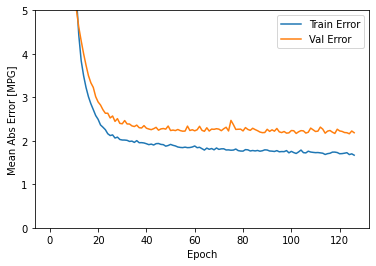
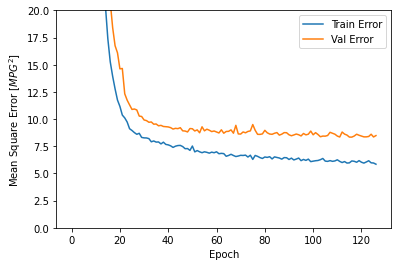
如图所示,验证集中的平均的误差通常在 +/- 2 MPG左右。 这个结果好么? 我们将决定权留给你。
让我们看看通过使用 测试集 来泛化模型的效果如何,我们在训练模型时没有使用测试集。这告诉我们,当我们在现实世界中使用这个模型时,我们可以期望它预测得有多好。
loss, mae, mse = model.evaluate(normed_test_data, test_labels, verbose=2)
print("Testing set Mean Abs Error: {:5.2f} MPG".format(mae))
3/3 - 0s - loss: 5.9941 - mae: 1.8809 - mse: 5.9941 Testing set Mean Abs Error: 1.88 MPG
做预测
最后,使用测试集中的数据预测 MPG 值:
test_predictions = model.predict(normed_test_data).flatten()
plt.scatter(test_labels, test_predictions)
plt.xlabel('True Values [MPG]')
plt.ylabel('Predictions [MPG]')
plt.axis('equal')
plt.axis('square')
plt.xlim([0,plt.xlim()[1]])
plt.ylim([0,plt.ylim()[1]])
_ = plt.plot([-100, 100], [-100, 100])
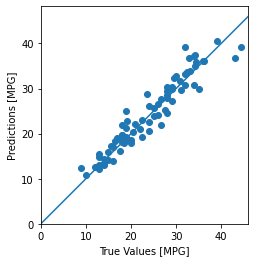
这看起来我们的模型预测得相当好。我们来看下误差分布。
error = test_predictions - test_labels
plt.hist(error, bins = 25)
plt.xlabel("Prediction Error [MPG]")
_ = plt.ylabel("Count")
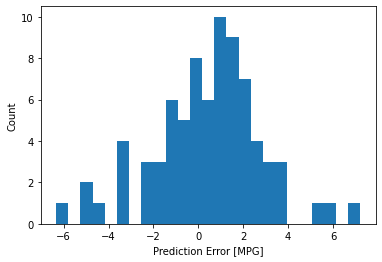
它不是完全的高斯分布,但我们可以推断出,这是因为样本的数量很小所导致的。
结论
本笔记本 (notebook) 介绍了一些处理回归问题的技术。
- 均方误差(MSE)是用于回归问题的常见损失函数(分类问题中使用不同的损失函数)。
- 类似的,用于回归的评估指标与分类不同。 常见的回归指标是平均绝对误差(MAE)。
- 当数字输入数据特征的值存在不同范围时,每个特征应独立缩放到相同范围。
- 如果训练数据不多,一种方法是选择隐藏层较少的小网络,以避免过度拟合。
- 早期停止是一种防止过度拟合的有效技术。
# MIT License
#
# Copyright (c) 2017 François Chollet
#
# Permission is hereby granted, free of charge, to any person obtaining a
# copy of this software and associated documentation files (the "Software"),
# to deal in the Software without restriction, including without limitation
# the rights to use, copy, modify, merge, publish, distribute, sublicense,
# and/or sell copies of the Software, and to permit persons to whom the
# Software is furnished to do so, subject to the following conditions:
#
# The above copyright notice and this permission notice shall be included in
# all copies or substantial portions of the Software.
#
# THE SOFTWARE IS PROVIDED "AS IS", WITHOUT WARRANTY OF ANY KIND, EXPRESS OR
# IMPLIED, INCLUDING BUT NOT LIMITED TO THE WARRANTIES OF MERCHANTABILITY,
# FITNESS FOR A PARTICULAR PURPOSE AND NONINFRINGEMENT. IN NO EVENT SHALL
# THE AUTHORS OR COPYRIGHT HOLDERS BE LIABLE FOR ANY CLAIM, DAMAGES OR OTHER
# LIABILITY, WHETHER IN AN ACTION OF CONTRACT, TORT OR OTHERWISE, ARISING
# FROM, OUT OF OR IN CONNECTION WITH THE SOFTWARE OR THE USE OR OTHER
# DEALINGS IN THE SOFTWARE.
